Jenkins Build server, its importance, Installing and configuring Jenkins on Windows.
Jenkins is a open source tool which offers a simple way to set up a continuous integration or continuous delivery environment for almost any combination of languages and source code repositories.
Jenkins is available as a Java WAR archive and installer packages for the major operating systems.Jenkins doesn’t eliminate the need to create scripts for individual steps but it gives a faster and more robust way to integrate your application.
Jenkins have more than 1000 plug-in to make the work easier and to add more attractive features to your build management.
Steps to install
1) Download Jenkins war file from https://jenkins.io/ in the directory of your choice.
2) Start Jenkins with command java –jar jenkins.war
3) Configure with one time installation
4) Provide password
5) Install default plugins
6) Create user
and then create your job.
***************************************************************************************
QACult Best Software Testing Courses in Chandigarh tricity.- We love to enhance your knowledge.
QACult is the premier institute catering to the requirements of experienced and fresh pass-out that gives leaders like you a new way to experience Quality engineering—while you work and giving you the flexibility to both advance your career.
Our faculty have 12+ years of industrial experience and have developed many automation testing frameworks in java using TestNG or BDD (cucumber) methodology. We expertise in developing automation testing frameworks in java, python, javascript, php, ruby(WATIR-webdriver & Capybara) and Appium.
please subscribe our channel for more such updates:
Our faculty have 12+ years of industrial experience and have developed many automation testing frameworks in java using TestNG or BDD (cucumber) methodology. We expertise in developing automation testing frameworks in java, python, javascript, php, ruby(WATIR-webdriver & Capybara) and Appium.
please subscribe our channel for more such updates:
And visit for website: www.qacult.com for various blogs and Upcoming Events.

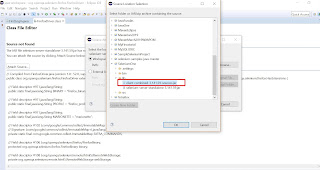


Comments
Post a Comment