Source versioning with GIT on Jenkins
Install GIT on your local computer.
To execute the build of project maintained in GIT,
1) In Manage Jenkins Tools Configuration provide Git executable path from your drive.
2) Use Github Desktop Client to upload local repository to http://github.com
3) In Jenkins job configuration, select GitHub Project and provide Project URL after copying web url of the project from git.
4) In Source Code Management, select GIT and provide Repository URL and credentials for Jenkins user.
***************************************************************************************
QACult Best Software Testing Courses in Chandigarh tricity.- We love to enhance your knowledge.
QACult is the premier institute catering to the requirements of experienced and fresh pass-out that gives leaders like you a new way to experience Quality engineering—while you work and giving you the flexibility to both advance your career.
Our faculty have 12+ years of industrial experience and have developed many automation testing frameworks in java using TestNG or BDD (cucumber) methodology. We expertise in developing automation testing frameworks in java, python, javascript, php, ruby(WATIR-webdriver & Capybara) and Appium.
please subscribe our channel for more such updates:
Our faculty have 12+ years of industrial experience and have developed many automation testing frameworks in java using TestNG or BDD (cucumber) methodology. We expertise in developing automation testing frameworks in java, python, javascript, php, ruby(WATIR-webdriver & Capybara) and Appium.
please subscribe our channel for more such updates:
And visit for website: www.qacult.com for various blogs and Upcoming Events.

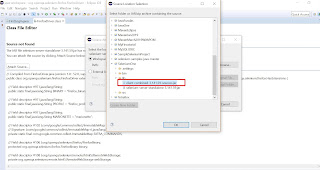

Comments
Post a Comment