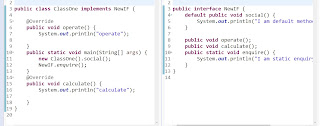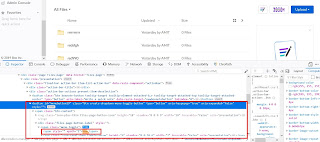XPath Technique for finding parent element using child element's property

Xpath element locator is used for finding unique list element(parent) with the help of its child element may be down any level from parent. Refer to attached Screenshot .We want to find parent row element, which has a child hyperlink with text ‘sed’ down somewhere in parent row.*first create path for child hyperlink element//a[@class=’item-name-link’ and contains(text(),’sed’)]* Now create xpath for parent list element which are multiple in nature.//div[@class=’file-list-item-wrapper’]*Now create unique xpath for parent list element by joining two attributes as mentioned below //div[@class=’file-list-item-wrapper’ and .//a[@class=’item-name-link’ and contains(text(),’sed’)]] **Note:- “.//” denotes that child element is located somewhere below in the hierarchy of parent element.. *************************************************************************************** QACult Best Software Testing Courses in Chandigarh tricity .- We love to enhance your knowledge. ...